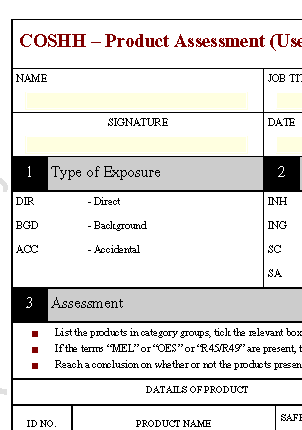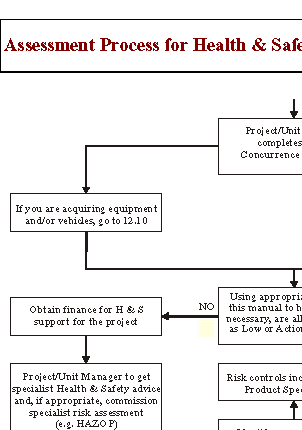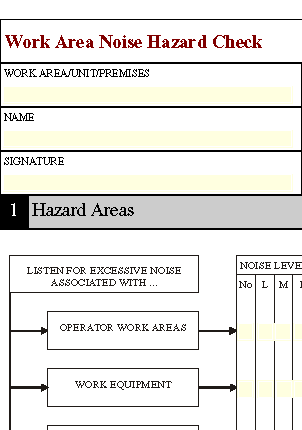Case Study 4. Electronic forms
Client
Health & Safety management for major public body.
RequirementTo create a range of electronic or online forms to replace existing, paper forms. The client stipulated that visual style should remain similar to the paper versions as up to 2000 users would be familiar with these.
The data stored in the completed form can be extracted for use in database and other applications.
Method-
Forms are designed and formatted in Microsoft Word.
-
Form fields and/or check boxes are installed as required.
-
The document is secured and can be distributed to and filled in by MS Word users.
-
Word document can be post-processed to Adobe PDF format for distribution and filling in.
-
Single source document (MS Word) - easy maintenance.
-
Formatted for effective display on screen or on paper.
-
Rapid completion of forms, many of which are a legal requirement.
-
Form data is safeguarded against loss or unauthorised alteration.
The thumbnails below link to the original, high quality Adobe PDF files.
Note:
Any hyperlinks in the examples are for illustration only, they cannot
function.
|
Sample form in distributable PDF format. Fields can be filled in on-line, using appropriate software. Source (Word format) versions of forms can be distributed and filled in on-line using MS Word. Filled in document can be saved and emailed, printed etc. |
|
|
A
flow chart contains check boxes for on-line completion. Filled
in document can be saved and emailed, printed etc. |
Both
check boxes and form fields can be completed on line. Filled in
document can be saved and emailed, printed etc. |
Siret: 398 366 617 00015